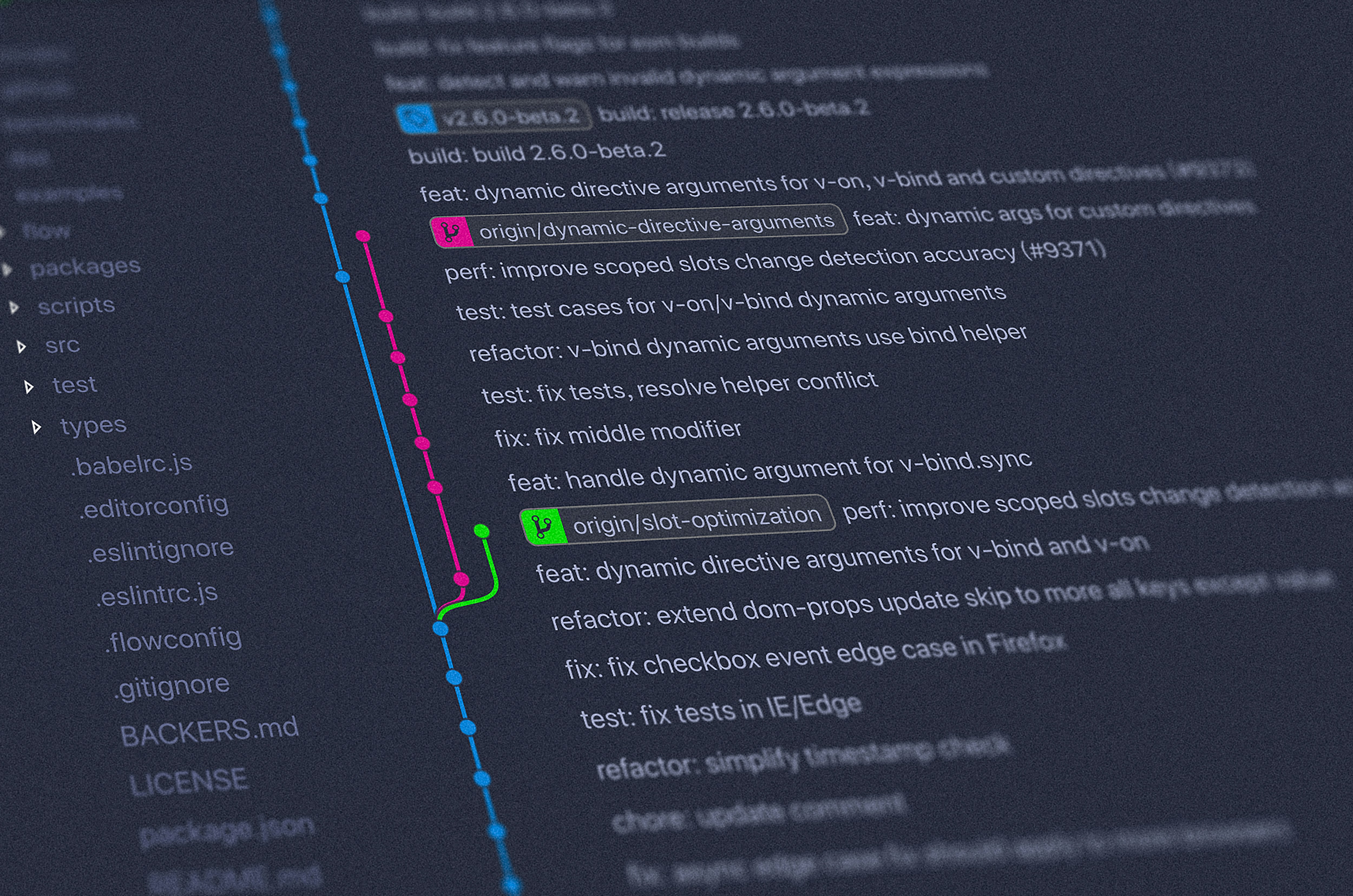Steam’s massive store menu redesign has officially rolled out to all users, marking one of the platform’s biggest interface changes in recent years. After months of beta testing, Valve has combined the traditionally cluttered left sidebar with the top navigation bar, creating a streamlined experience that promises to help gamers find their next favorite title with less clicking around.
What Changed in Steam’s Store Menu
The most noticeable change is how Valve merged two previously separate navigation systems into one cohesive menu bar at the top of the store. The old left-hand column that housed category links has been eliminated, replaced by a cleaner layout that doesn’t compete for screen real estate with featured games and recommendations.
The new design includes several key improvements that address longstanding user complaints about navigation complexity:
- Combined navigation eliminates redundant links between the sidebar and top bar
- Auto-hiding menu bar appears when scrolling up, disappears when scrolling down
- Personalized categories based on your gaming history and preferences
- Enhanced search functionality with popular searches and recently viewed games
- Browse tab consolidates top sellers, new releases, and discount information
Enhanced Search Gets Smart
Steam’s search functionality received a major upgrade that goes beyond simple game titles. The enhanced search panel now displays popular searches from the community, making it easier to discover trending games you might have missed. Your recently viewed games appear prominently, eliminating the need to remember exact titles when returning to browse.
The search system now supports broader queries including developers, publishers, categories, and tags. An easily accessible Advanced Search link provides deeper filtering options for users who want specific criteria like language support, price ranges, or genre combinations.
Personalized Recommendations Take Center Stage
The redesigned store menu puts personalized recommendations front and center through a dedicated Recommendations tab. This section curates games based on your playtime history, purchase patterns, and friend recommendations, making game discovery more tailored to individual preferences.
Categories now display genres you actually play rather than generic game types. If you’re into racing games or stealth titles, those categories will appear prominently in your navigation, while genres you never touch won’t clutter your browsing experience.
Mobile-Friendly Design Sparks Mixed Reactions
While many users appreciate the cleaner interface, some longtime Steam users have expressed concerns about the mobile-optimized design. Critics argue that larger icons and simplified navigation require more clicks to access certain features, particularly on desktop computers with ample screen space.
The community response has been notably mixed, with some users praising the streamlined approach while others prefer the information density of the previous layout. Valve appears to be prioritizing cross-platform consistency, ensuring the store experience works equally well on Steam Deck, mobile apps, and traditional desktop computers.
Beta Testing Shaped the Final Design
The store menu redesign underwent extensive beta testing starting in July 2025, allowing Valve to gather community feedback before the September rollout. Beta users reported that commonly visited store areas were previously difficult to access, prompting Valve to prioritize navigation efficiency in the final design.
User feedback during the beta period influenced several aspects of the final implementation, including the auto-hiding menu behavior and the prominence of personalized content. Valve’s iterative approach demonstrates their commitment to user-driven design improvements rather than implementing changes without community input.
Frequently Asked Questions
How do I access the new Steam store menu?
The redesigned store menu is automatically available to all Steam users. Simply restart your Steam client if you don’t see the changes immediately. No beta opt-in is required as the update has rolled out globally.
Can I switch back to the old store menu design?
No, Valve has permanently replaced the old store layout with the new design. There’s no option to revert to the previous interface with the left sidebar navigation system.
Why did Valve redesign the Steam store menu?
Valve redesigned the store menu to reduce navigation complexity and improve game discovery. User feedback indicated that frequently visited store areas were hard to access, and the dual navigation system created redundancy and confusion.
Does the new design work on Steam Deck and mobile?
Yes, the redesigned store menu works across all Steam platforms including Steam Deck, the mobile app, and desktop clients. The mobile-friendly design ensures consistent navigation regardless of your device.
What happened to the category links from the left sidebar?
Category links have been moved to the top navigation bar under the “Categories” section. These categories are now personalized based on your gaming preferences and history rather than showing generic game types.
How does the enhanced search feature work?
The enhanced search displays popular searches, your recently viewed games, and supports searching by developers, publishers, categories, and tags. It includes quick access to Advanced Search for detailed filtering options.
Will there be more Steam interface updates coming?
While Valve hasn’t announced specific future updates, they continue to iterate on the Steam experience based on user feedback. The store redesign is part of ongoing efforts to modernize the platform’s interface and functionality.
Conclusion
Steam’s store menu redesign represents a significant step toward modernizing one of PC gaming’s most important platforms. While the mobile-friendly approach has drawn mixed reactions, the streamlined navigation and enhanced search functionality address long-standing usability issues. The focus on personalized recommendations and efficient game discovery aligns with how most users actually browse for new games, making the controversial changes likely worthwhile for the majority of Steam’s massive user base.