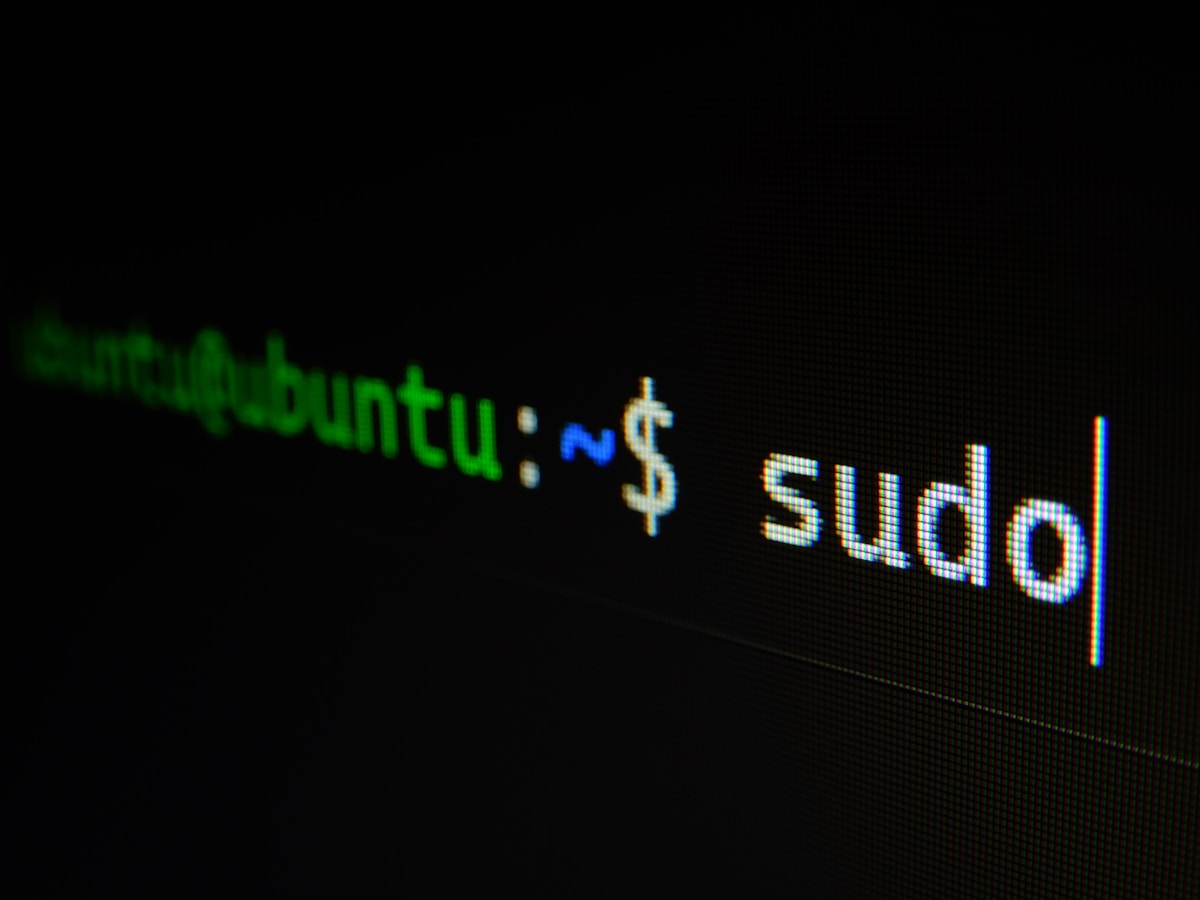Linux gaming just took another massive leap forward. CodeWeavers released the first CrossOver Preview with Linux ARM64 support on November 6, 2025, meaning Windows games can now run on ARM-powered Linux PCs through the same Wine-based compatibility layer that powers Valve’s Proton. This is huge for anyone hoping to game on ARM Linux devices without being locked into Windows or dealing with virtual machines.
CrossOver is the commercial version of Wine, the compatibility layer that translates Windows API calls into something Linux can understand. While Proton gets most of the attention thanks to Steam integration, CrossOver serves a different purpose. It lets users run Windows applications and games outside of Steam, including titles from Epic Games Store, GOG, Battle.net, and standalone executables. Now that ARM64 Linux support has arrived, the door is open for gaming on devices like Snapdragon-powered laptops running Linux distributions.
Why ARM64 Linux Support Matters
ARM processors are everywhere in mobile devices, but they’re increasingly showing up in laptops and desktop computers thanks to improved performance and power efficiency. Apple’s M-series chips proved ARM could handle serious computing tasks, and now Qualcomm’s Snapdragon X Elite and other ARM chips are making their way into Windows and Linux machines.
The problem has always been software compatibility. Most PC games are compiled for x86 architecture (Intel and AMD processors), not ARM. Running those games on ARM requires translation layers that convert x86 instructions into ARM instructions on the fly. Windows has Prism for this purpose, but it comes with performance overhead and compatibility issues. macOS has Rosetta 2 for Apple Silicon Macs.
Linux ARM users didn’t have a great solution until now. Box86 and Box64 exist for translating x86 Linux applications to ARM, but they don’t handle Windows games. CrossOver filling this gap means ARM Linux devices can potentially run the massive library of Windows games that already work through Wine and Proton on x86 Linux systems.
Nearly 90 Percent of Windows Games Work on Linux
The timing of CrossOver’s ARM64 support couldn’t be better. Recent data from ProtonDB analyzed by Boiling Steam shows that almost 90 percent of Windows games now manage to launch successfully on Linux systems. That’s a staggering improvement from just a few years ago when Linux gaming was a niche hobby requiring extensive technical knowledge.
ProtonDB categorizes games into five compatibility levels. Platinum means the game runs perfectly out of the box. Gold means it works with minor tweaks. Silver requires significant workarounds. Bronze means the game runs but has major issues. Borked means it won’t launch at all.
The proportion of games rated Platinum or Gold has been steadily rising, while the number of completely broken titles has shrunk to just 10 percent. In practical terms, this means most Steam games now work on Linux with minimal or no configuration needed. You install the game, click play, and Proton handles the rest.
What Valve and Steam Deck Changed
None of this would be possible without Valve’s investment in Linux gaming. The company developed Proton specifically to make Steam Deck viable as a handheld gaming PC running SteamOS, a customized version of Arch Linux. Valve needed Windows games to work seamlessly on Linux, so they poured resources into improving Wine compatibility, adding pre-compiled shaders to eliminate stuttering, and working with anti-cheat developers to support Linux.
Steam Deck’s success proved Linux gaming could be mainstream. The device runs SteamOS, and most users probably don’t even realize they’re using Linux. It just works. This forced game developers to take Linux compatibility more seriously. Major engines like Unreal Engine 5 and Unity now support Linux builds, making it easier for developers to target the platform.
The Steam Hardware Survey shows Linux usage among PC gamers sitting at just over 3 percent as of 2025, up from around 1.4 percent in late 2022. That might sound small, but it represents millions of users and a clear upward trajectory. Steam Deck alone has sold multiple million units, and each one counts as a Linux system in those statistics.
Performance Gets Close to Windows
Compatibility is only half the battle. Performance matters just as much. Recent benchmarks show Linux gaming has caught up to Windows in many scenarios, with frame rates typically within 2 to 5 percent of Windows performance on identical hardware.
Testing on titles like Elden Ring, Cyberpunk 2077, and Shadow of the Tomb Raider revealed only minor performance differences between Windows 11 and Linux distributions like Pop!_OS. Elden Ring hit 82 FPS on Linux versus 85 FPS on Windows. Cyberpunk 2077 managed 66 FPS on Linux compared to 70 FPS on Windows. Shadow of the Tomb Raider scored 108 FPS on Linux versus 110 FPS on Windows.
Those margins are negligible for most players. Hardware choice matters more than operating system in many cases. AMD graphics cards tend to perform better on Linux than NVIDIA cards due to superior open-source driver support. An AMD RX 9060 XT can hit 95 percent of Windows frame rates on Linux, while NVIDIA cards sometimes lose 20 to 50 percent in DirectX 12 titles depending on driver optimization.
The Anti-Cheat Problem
The biggest remaining obstacle for Linux gaming isn’t technical performance. It’s anti-cheat software. Many competitive multiplayer games use kernel-level anti-cheat systems that refuse to run on Linux for security reasons. Easy Anti-Cheat and BattleEye both support Linux when developers enable it, but many publishers don’t flip that switch.
Apex Legends is the poster child for this problem. The game worked perfectly on Linux through Proton until November 2024, when Electronic Arts pushed an update that activated Easy Anti-Cheat in a way that blocked all Linux players. EA cited cheating concerns despite Easy Anti-Cheat officially supporting Linux. Players lost access overnight with no warning.
Other popular multiplayer titles remain inaccessible on Linux for similar reasons. Valorant, League of Legends, Rainbow Six Siege, and Call of Duty all use anti-cheat that blocks Linux users. It’s not a technical limitation. It’s a business decision. Publishers view the Linux user base as too small to justify the perceived security risk of enabling anti-cheat support.
The good news is that many competitive games do work. Counter-Strike 2 has native Linux support. Apex Legends worked before EA blocked it. Destiny 2 runs on Linux. Halo Infinite works through Proton. As the Linux gaming audience grows, more publishers are enabling anti-cheat support rather than leaving money on the table.
Best Linux Distributions for Gaming
If you’re considering making the switch, certain Linux distributions are better optimized for gaming than others. Pop!_OS offers automatic GPU driver setup and hybrid graphics switching, making it ideal for laptops with both integrated and dedicated graphics. Nobara Project comes pre-installed with Proton GE, Lutris, GameMode, and other gaming tools. Ubuntu 24.04 LTS provides rock-solid stability with excellent hardware support.
For those wanting the full Steam Deck experience on desktop hardware, SteamOS 3.x offers the same interface and optimizations. Valve is even releasing device-specific versions of SteamOS for third-party handhelds like the Lenovo Legion Go S.
Tools That Make Linux Gaming Easier
Beyond Proton and CrossOver, several tools make Linux gaming more accessible. Lutris handles installation and management of games from Epic, GOG, and Battle.net. Heroic Games Launcher provides an alternative interface for Epic and GOG libraries. MangoHUD displays real-time FPS and system metrics. GameMode automatically optimizes system performance when launching games. Bottles creates Wine-based gaming sandboxes for better isolation and compatibility.
These tools eliminate most of the command-line complexity that used to scare away casual users. Modern Linux gaming is increasingly point-and-click, with graphical interfaces handling the technical details behind the scenes.
Should Microsoft Be Worried
Probably not yet, but the trajectory is concerning for Windows dominance. Linux gaming went from a joke to legitimately viable in just a few years. As Windows 11 becomes more invasive with forced updates, telemetry, and AI features like Copilot that users don’t want, Linux offers an escape hatch that actually works for gaming now.
Digital Foundry recently asked whether they should start including Linux benchmarks in their PC game testing. That question would have been absurd five years ago. Now it’s a legitimate consideration as Linux approaches critical mass among enthusiast PC gamers who care about performance, stability, and control over their systems.
FAQs
What is CrossOver and how is it different from Proton?
CrossOver is a commercial Wine-based compatibility layer developed by CodeWeavers that runs Windows applications on Mac and Linux. Unlike Proton which is integrated into Steam, CrossOver works with games and apps from any source including Epic, GOG, Battle.net, and standalone executables.
Can I play Windows games on ARM Linux now?
Yes, with the new CrossOver Preview release that includes Linux ARM64 support. This allows ARM-powered Linux devices like Snapdragon laptops to run Windows games through Wine translation, though performance will vary depending on the specific hardware and game.
How many Windows games work on Linux in 2025?
According to ProtonDB data analyzed by Boiling Steam, almost 90 percent of Windows games now launch successfully on Linux systems. Most run with performance within 2 to 5 percent of Windows on identical hardware.
Why don’t all multiplayer games work on Linux?
Many competitive multiplayer games use kernel-level anti-cheat software that blocks Linux users. While Easy Anti-Cheat and BattleEye support Linux when developers enable it, many publishers choose not to activate that support, viewing the Linux user base as too small to justify the perceived security risk.
What Linux distribution is best for gaming?
Pop!_OS, Nobara Project, and Ubuntu 24.04 LTS are popular choices for gaming. Pop!_OS offers automatic GPU driver setup, Nobara comes pre-configured with gaming tools like Proton GE and Lutris, and Ubuntu provides rock-solid stability with excellent hardware support.
How does Linux gaming performance compare to Windows?
Recent benchmarks show Linux gaming performs within 2 to 5 percent of Windows on the same hardware for most titles. AMD graphics cards tend to perform better on Linux than NVIDIA cards due to superior open-source driver support.
What is Proton and how does it work?
Proton is Valve’s Wine-based compatibility layer built into Steam that translates Windows API calls to Linux equivalents. It includes pre-compiled shaders and optimizations to make Windows games run smoothly on Linux without requiring users to configure anything manually.
Can I play my Epic Games Store or GOG games on Linux?
Yes, tools like Lutris and Heroic Games Launcher let you install and play games from Epic, GOG, Battle.net, and other platforms on Linux. CrossOver also supports non-Steam games and applications.
Conclusion
The combination of CrossOver’s new ARM64 Linux support and the broader improvement in Windows game compatibility marks a genuine turning point for Linux gaming. What was once a niche hobby requiring extensive technical knowledge has become a mainstream option that just works for most games. While anti-cheat remains a frustrating barrier for some competitive multiplayer titles, the vast majority of single-player and multiplayer games now run on Linux with performance nearly identical to Windows. As more users get frustrated with Windows 11’s direction and discover that Linux can handle their gaming needs, Microsoft might finally face real competition in the gaming space for the first time in decades.