If you’re a gamer in India looking for a portable gaming device that delivers console-level performance without breaking the bank, the Steam Deck is likely on your radar. Launched by Valve in February 2022, this handheld gaming PC has taken the world by storm, and with its availability in India improving, it’s time to dive into why the Steam Deck, especially the OLED version, is a fantastic choice in 2025. In this blog, we’ll explore its features, pricing, performance, and whether it’s worth your money. Let’s get started!
- Table of Contents
- What is the Steam Deck?
- Steam Deck Variants and Pricing in India
- Where to Buy Steam Deck in India?
- Steam Deck vs. Asus ROG Ally: A Quick Comparison
- Steam Deck Performance: Can It Handle Modern Games?
- Why the Steam Deck is a Value-for-Money Choice in India
- Drawbacks to Consider
- Is the Steam Deck Worth Buying in 2025?
- Final Thoughts
- Steam Deck FAQ
Table of Contents
What is the Steam Deck?
The Steam Deck is a handheld gaming PC designed by Valve, the company behind Steam, the world’s largest PC gaming platform. Think of it as a mini gaming laptop that fits in your hands, letting you play PC games like Cyberpunk 2077, Elden Ring, and God of War on the go. It runs on SteamOS, a Linux-based operating system optimized for gaming, but you can also install Windows if you prefer. With its compact design, powerful hardware, and affordable price, it’s a game-changer for Indian gamers who want high-quality gaming without being tied to a desk.
Steam Deck Variants and Pricing in India
As of 2025, the Steam Deck comes in two main variants: the LCD model and the upgraded OLED model. Here’s a quick breakdown of their pricing in India, based on current market trends:
- Steam Deck LCD (256GB): Around ₹40,000–₹45,000
- Steam Deck OLED (512GB): Around ₹55,000–₹60,000
- Steam Deck OLED (1TB): Around ₹65,000–₹70,000
Why Choose the OLED Version?
The Steam Deck OLED is the better pick in 2025. Here’s why:
- Display: A 7.4-inch OLED screen (1280×800, 90Hz) with HDR support and up to 1000 nits peak brightness (600 nits SDR). It delivers vibrant colors, deep blacks, and better contrast compared to the 7-inch IPS LCD (1280×800, 60Hz) of the original.
- Battery Life: The OLED model has a 50Wh battery (vs. 40Wh in the LCD), offering up to 8 hours for lighter games and 2–3 hours for AAA titles like Cyberpunk 2077.
- Improved Hardware: Faster LPDDR5 RAM (6400 MT/s vs. 5500 MT/s), Wi-Fi 6E, and Bluetooth 5.3 for better connectivity.
- Refined Design: Thinner bezels, better joysticks, improved haptic feedback on trackpads, and sturdier triggers for a premium feel.
If you’re on a tight budget and find the LCD version at a steep discount (say, ₹40,000 for 512GB), it’s still a solid choice. But the OLED’s display and battery life make it worth the extra ₹10,000–₹15,000.
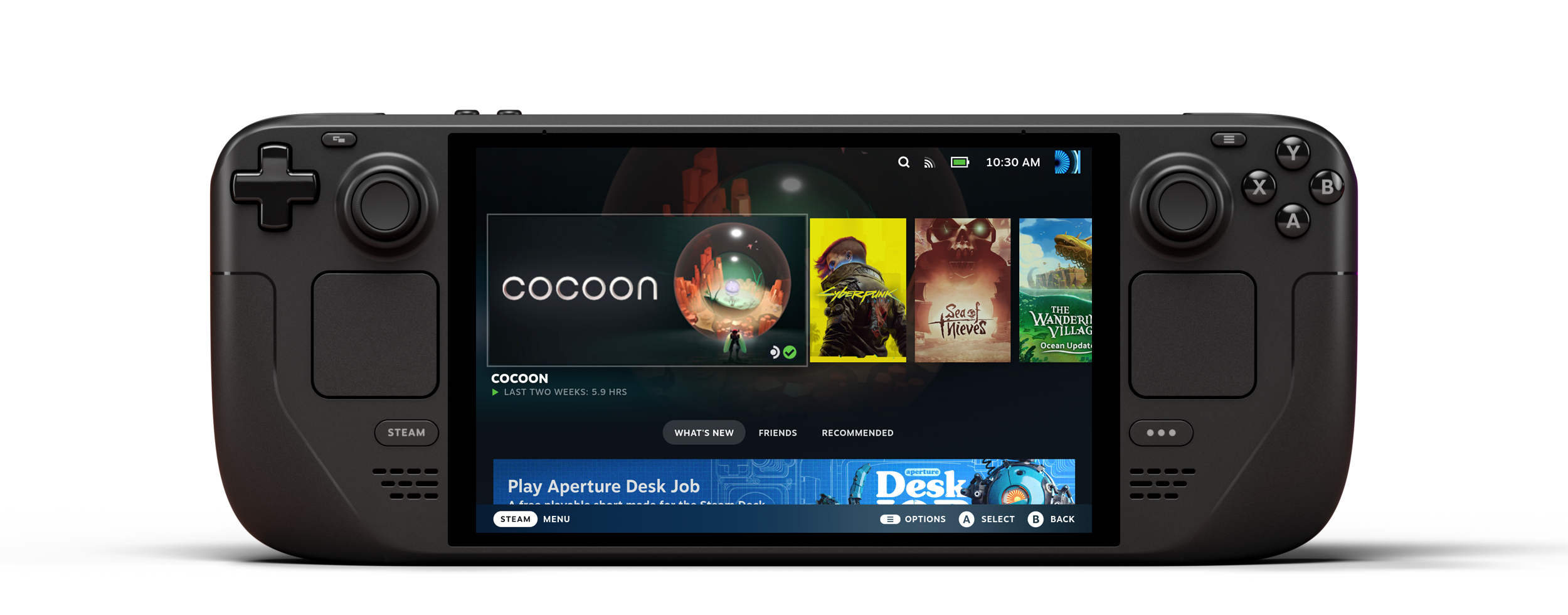
Where to Buy Steam Deck in India?
Since Valve hasn’t officially launched the Steam Deck in India, you’ll need to rely on imports. Here are your options:
- Online Platforms: Check Amazon, Flipkart, GameLoot, GameNation, or MX2 Games. Prices on third-party sites are often better, but verify seller ratings to avoid scams.
- Offline Stores: Cities like Delhi, Mumbai, and Bangalore have console repair shops and retailers stocking Steam Decks. These stores may offer competitive prices, but you’ll need to inspect the device before buying.
- Warranty Warning: Imported units come with no official warranty in India. If something goes wrong, you’ll need to rely on local repair shops in Tier-1 cities. Always buy from trusted sellers and test the device upon delivery.
Pro Tip: Compare prices across platforms and look for bundle deals that include accessories like cases or microSD cards.
Steam Deck vs. Asus ROG Ally: A Quick Comparison
The Asus ROG Ally is the Steam Deck’s biggest rival in India, especially the ROG Ally X with its powerful AMD Ryzen Z1 Extreme processor. Here’s how they stack up:
| Feature | Steam Deck OLED (512GB) | Asus ROG Ally X (512GB) |
|---|---|---|
| Price | ₹55,000–₹60,000 | ₹45,000–₹50,000 |
| Display | 7.4″ OLED, 1280×800, 90Hz, HDR | 7″ IPS LCD, 1920×1080, 120Hz, VRR |
| Processor | 6nm AMD APU (Zen 2, RDNA 2) | AMD Ryzen Z1 Extreme (Zen 4, RDNA 3) |
| RAM | 16GB LPDDR5 (6400 MT/s) | 24GB LPDDR5X |
| Battery | 50Wh, 2–8 hours | 80Wh, 2–3 hours (demanding games) |
| OS | SteamOS (Linux) | Windows 11 |
| Storage | 512GB/1TB SSD, microSD | 512GB SSD, microSD |
| Warranty | No official warranty | 1-year Asus warranty |
Key Differences
- Performance: The ROG Ally X is more powerful, delivering 10–15% better frame rates and supporting 1080p gaming. However, the Steam Deck OLED’s 800p resolution is easier on the hardware, offering smooth gameplay at 30–60 FPS for most titles.
- Battery Life: The Steam Deck OLED is more power-efficient, lasting longer in demanding games (e.g., 2 hours 10 minutes in Cyberpunk 2077 at 15W vs. 1.5 hours for ROG Ally X at 25W).
- OS and Ease of Use: SteamOS is seamless for Steam games, with a console-like interface. Windows 11 on the ROG Ally X offers access to all PC gaming platforms (Steam, Epic, Xbox Game Pass), but it’s clunkier on a small screen.
- Warranty: The ROG Ally X has a 1-year Asus warranty, making it a safer bet for after-sales support in India.
Which Should You Buy?
- Choose Steam Deck OLED if you want a budget-friendly handheld with excellent battery life, a gorgeous OLED display, and a simple interface for Steam games. It’s perfect for casual gamers and retro gaming fans.
- Choose ROG Ally X if you need more power, play games across multiple platforms (e.g., Xbox Game Pass), and prefer a device with official warranty support.
Steam Deck Performance: Can It Handle Modern Games?
The Steam Deck OLED is no slouch when it comes to gaming. Its 6nm AMD APU (Zen 2 CPU, RDNA 2 GPU) with a 15W power limit delivers impressive performance for its price. Here’s how it fares with popular titles in 2025:
- Cyberpunk 2077: 30–40 FPS at low settings, 800p, with FSR (FidelityFX Super Resolution) enabled.
- Black Myth: Wukong: 50–55 FPS at lowest settings, 800p.
- Ghost of Tsushima: 40–50 FPS at low settings, 800p.
- Elden Ring: 35–45 FPS at low settings, 800p.
- GTA 5: 80–85 FPS at default settings, 800p.
- God of War Ragnarok: 40–45 FPS at low settings with FSR.
- Hogwarts Legacy: 40–45 FPS at low settings with FSR.
Note: Some games like Valorant and Call of Duty: Warzone with anti-cheat systems don’t run natively due to SteamOS’s Linux base. You can work around this by installing Windows 11, but it’s a bit technical.
For retro gaming, the Steam Deck shines with EmuDeck, a free tool that lets you emulate games from PS1, PS2, PS3, Xbox 360, and more. The controls are auto-configured, and games appear in your Steam library for easy access.
Why the Steam Deck is a Value-for-Money Choice in India
At ₹55,000–₹60,000 for the 512GB OLED model, the Steam Deck offers unmatched value:
- Affordable Pricing: Compared to the ROG Ally X (₹45,000–₹50,000) or gaming laptops (₹50,000+ for RTX 2050/3050), the Steam Deck delivers console-quality gaming at a lower cost.
- Optimized Software: SteamOS is tailored for gaming, using fewer resources than Windows, resulting in better battery life and smoother performance.
- Versatile Storage: With a 512GB SSD and support for up to 2TB microSD cards (SanDisk or Samsung recommended), you can store tons of games.
- Portability: At 640g, it’s slightly heavier than the ROG Ally X (608g), but its ergonomic grips and trackpads make it comfortable for long sessions.
- Big Screen Mode: Connect it to a monitor via a USB-C dock for a desktop-like experience with keyboard and mouse support.
Drawbacks to Consider
While the Steam Deck is a fantastic device, it has some limitations:
- No Official Warranty: Imported units lack Valve’s warranty, so repairs depend on local shops.
- Limited Game Compatibility: Some anti-cheat games don’t work natively on SteamOS. You can use Heroic Games Launcher for Epic and GOG games or install Windows for Xbox Game Pass, but it requires tinkering.
- Not a Primary Gaming Device: If you don’t already own a PC, laptop, or console, a ₹50,000 Xbox Series S or PS5 might offer better value for home gaming.
Is the Steam Deck Worth Buying in 2025?
Absolutely, especially the OLED version! If you’re a gamer who travels often or wants a portable device for Steam games and retro emulation, the Steam Deck OLED is a no-brainer at ₹55,000–₹60,000. Its vibrant display, solid battery life, and optimized SteamOS make it a joy to use. However, if you need more power, play across multiple platforms, or want warranty support, the Asus ROG Ally X at ₹45,000–₹50,000 is a strong alternative.
Pro Tip: If you’re new to PC gaming, the Steam Deck’s community support on platforms like Reddit is fantastic. Check out guides on r/SteamDeck for tips on emulation, Windows installation, and game optimization.
Final Thoughts
The Steam Deck, especially the OLED model, is a game-changer for Indian gamers in 2025. It’s affordable, powerful, and perfect for playing AAA titles and retro games on the go. While it lacks official warranty support and has some compatibility quirks, its value for money is hard to beat. Whether you’re chilling at home or gaming on a train, the Steam Deck delivers an unmatched portable gaming experience.
Have you tried the Steam Deck or ROG Ally? Share your thoughts in the comments below, and let me know if you want a detailed comparison video! Don’t forget to subscribe for more gaming content, and check out my previous Steam Deck and ROG Ally reviews for more insights.
Steam Deck FAQ
How does the Steam Deck’s battery life compare to other handheld devices like the ROG Ally?
The Steam Deck has great battery life for a handheld gaming device. It lasts longer than the ROG Ally, which has a 40Whr battery and drains faster, especially when playing demanding games. The Steam Deck OLED model has a 50Whr battery, offering 3-12 hours depending on the game, making it better for long gaming sessions without needing to plug in.
Is the Steam Deck a good primary gaming device?
Yes, the Steam Deck can be a primary gaming device for many people. It’s super convenient, letting you start games in seconds and pause them to pick up later with the same battery life. It runs most new games well, though some titles may not be supported. Compared to a gaming PC, it’s easier to use on the go, and the SteamOS interface is simple and intuitive.
How does the Steam Deck compare to the ROG Ally in performance?
The ROG Ally with the Z1 Extreme chip has better specs and can run games like Horizon Forbidden West at 720p with low settings or Assassin’s Creed Origins at 1080p with high settings at 45fps. However, the Steam Deck OLED performs better in handheld mode with HDR and has a 20% FPS boost over Windows-based handhelds like the Ally due to SteamOS optimization. The Steam Deck is also more comfortable to hold and has a better user interface.
Can you install Windows 11 on the Steam Deck, and is it worth it?
Yes, you can install Windows 11 on the Steam Deck. It allows you to play games not supported by SteamOS, like those from Epic Games or Xbox Game Pass. However, Windows 11 can be slower, less reliable, and uses more battery than SteamOS. The fan may also run louder. SteamOS is better for most users due to its smooth interface and battery efficiency, but Windows is useful for specific games or non-gaming tasks.
How does the Steam Deck compare to a budget gaming laptop?
The Steam Deck is more portable and easier to use than a budget gaming laptop with similar specs, like one with an RTX 2050 or RTX 3050. It offers a console-like experience with SteamOS, which is optimized for gaming. A laptop may have better raw power, but the Steam Deck’s design and battery life make it better for quick gaming sessions. Users want comparisons to see how it performs against laptops in the same price range.
What are the benefits of the Steam Deck OLED’s screen and APU?
The Steam Deck OLED has a 90Hz OLED screen, which is smoother and more vibrant than the 60Hz IPS screen on the original model. Its 6nm APU (compared to 7nm in the IPS version) improves power efficiency, leading to better battery life. These upgrades make games look better and last longer on a single charge.
Can the Steam Deck run cracked or pirated games?
Some users have asked if cracked games can run on the Steam Deck, especially with Windows 11 installed. While technically possible, it’s not recommended as it may violate Steam’s terms of service, risk bans, or cause compatibility issues. SteamOS is optimized for verified Steam games, and using pirated software could harm the device’s performance or security.
How does the Steam Deck compare to other handhelds available in India?
In India, the ROG Ally Z1 Extreme is available for under 40k on Flipkart, offering better specs than the Steam Deck but with a known SD card reader issue. The Steam Deck is preferred for its ergonomic design, SteamOS simplicity, and longer battery life. Users have requested comparisons of top handhelds in India, focusing on game performance.
How does the Steam Deck perform with older games like Tekken 3 or Pepsi Man?
The Steam Deck can run older games like Tekken 3 from the PS1 era or niche titles like Pepsi Man smoothly, thanks to its emulation capabilities. It’s great for retro gaming, making it a versatile device for both modern and classic games.