A Small Change with a Huge Impact for Gamers
If you’re a PC gamer, you know the thrill of the hunt. It’s not just about finding the next great game, but about finding it for the right price. For years, Steam bundles have been a fantastic way to grab a collection of games at a steep discount. There was just one problem: it was surprisingly hard to see all the bundles a single game was in. Well, that frustration is now a thing of the past. Valve has rolled out a simple but brilliant new feature that changes everything, and your wallet is going to thank you.
In a quiet but significant update, Steam now allows you to see every single bundle a game is featured in, right from its store page. It’s a quality-of-life improvement that the community has wanted for a long time, and it’s finally here. This makes finding the best possible deal not just easier, but also a lot more transparent.
The Old Way vs. The New Way
Previously, when you visited a game’s store page, Steam would only show you a maximum of three bundles that included that game. This was a frustrating limitation, especially for popular indie titles that might be part of dozens of different developer or publisher collections. For example, a game like ‘Crime Scene Cleaner’ is in over 20 bundles. Before, you would have only seen a small fraction of those, potentially missing out on a much better deal.
To find the rest, you had to rely on third-party websites or tedious manual searching. It was a clunky system that hid potential savings. Now, that’s all changed. If a game is in three or more bundles, you’ll see a new link right below the displayed bundles that says something like, “See all 8 bundles.”

A Dedicated Page for Deals
Clicking that link takes you to a brand-new, dedicated bundle page for that specific game. This isn’t just a simple list; it’s a powerful tool for bargain hunters. On this page, you get a clean overview of every single package the game is a part of. Even better, you have options to sort the list to find exactly what you’re looking for.
You can sort the bundles by:
- Popularity: This is the default setting, showing you the bundles that are generating the most revenue.
- Price: You can sort from lowest to highest (or vice-versa) to immediately see the cheapest options.
- Discount: This lets you see which bundles offer the biggest percentage off.
- Name: You can also sort them alphabetically if you’re looking for a specific collection.
This is a game-changer. It empowers you to make the most informed decision, ensuring you get the best bang for your buck. And because Steam bundles automatically adjust their price based on the games you already own, this new page makes it even easier to complete your collection without paying for duplicates.

Why This Matters for Gamers and Developers
This update is a win-win for everyone. For gamers, the benefit is obvious: more savings and easier discovery. You might go to a page looking for one game and discover an amazing bundle that introduces you to several new titles from the same developer or genre. It encourages exploration and helps you build your library more affordably.
For developers, especially smaller indie studios, this is huge. It gives their bundles much more visibility. Often, developers team up to create themed bundles to cross-promote their games. Now, those collections are no longer hidden. This increased exposure can lead to more sales and help gamers discover hidden gems they might have otherwise missed. It’s a simple feature that fosters a healthier, more connected ecosystem on the platform.
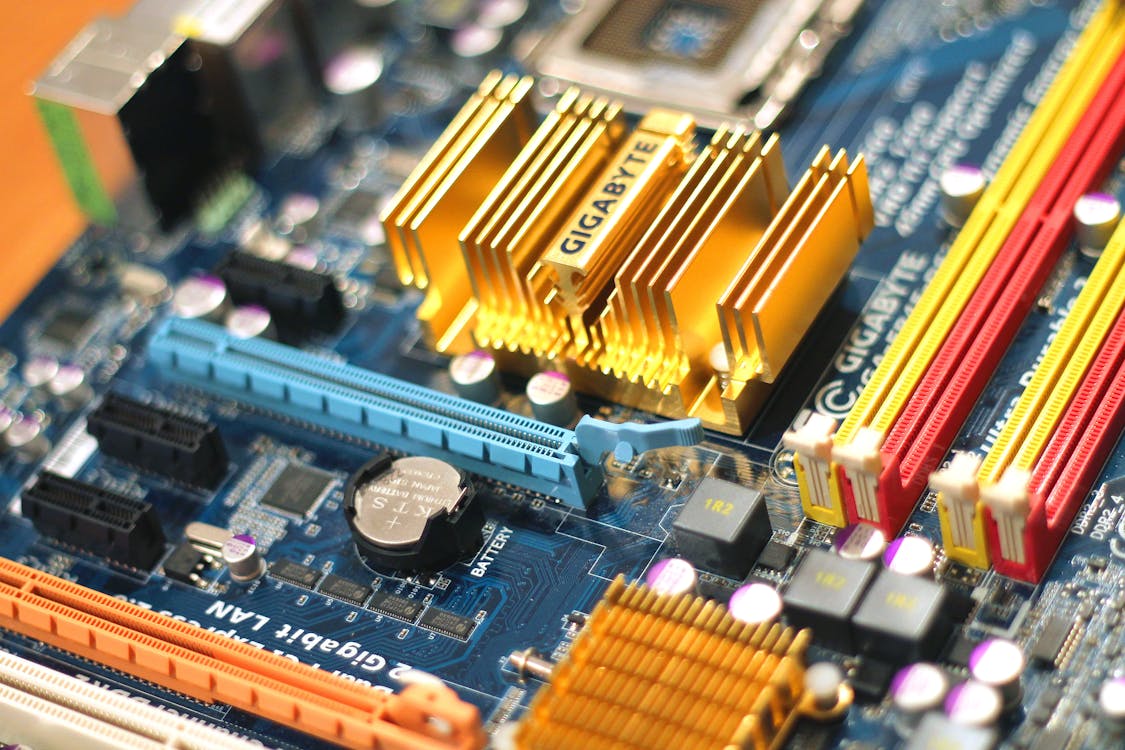
FAQs
1. Where can I find this new feature?
On any game’s store page on Steam, scroll down to the section where bundles are displayed. If the game is in three or more bundles, you will see a link below them that says “See all [number] bundles.”
2. Does this work for every game on Steam?
The link will only appear if a game is included in at least three bundles. If a game is in only one or two, they will be displayed directly on the store page as before.
3. Do I need a special browser extension to use this?
No, this is an official feature built directly into Steam. You don’t need any third-party tools or extensions to see the full bundle list.
4. How are the bundles on the new page sorted by default?
By default, the bundles are sorted by popularity, which is based on the revenue each bundle generates.
5. Will the bundle prices adjust if I already own some of the games?
Yes. The new bundle page works just like the rest of Steam. The prices displayed are personalized for you, automatically adjusting for any games in the bundle that are already in your library.
6. Can I access this page directly?
Yes, you can. The URL structure is `store.steampowered.com/bundlelist/[appid]`. You just need to replace `[appid]` with the game’s unique Steam ID number.
Conclusion
It’s often the small, thoughtful updates that make the biggest difference in user experience, and this is a perfect example. Valve continues to refine and improve the Steam platform in ways that directly benefit its massive community of players. This new bundle feature is a powerful yet simple tool that puts more information in the hands of the consumer, making it easier than ever to be a smart shopper. So next time you’re about to buy a game, take a second to check for that little link. You might just find your new favorite game in a bundle you never knew existed.